Exercises
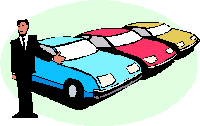 Chapter 25 in Parr & Bell contains a problem, the car park. Exercise 25.5,
page 481 in my book.
Chapter 25 in Parr & Bell contains a problem, the car park. Exercise 25.5,
page 481 in my book.
Use the techniques you have learn in the Core Java series, including those described in this chapter on threads. Hint: do some design work before you begin coding. Identify the classes you will need.
A car park has two entrances and two exits, each controlled by barriers. A transducer at the entrance detects the presence of a vehicle and tells the computer. If there is space in the car park it raises the barrier, issues a numbered ticket and records the time of arrival. On exit an attendant keys in the ticket number, notifying the computer that the car is leaving. The computer calculates the cost, displays it and raises the barrier. The computer also controls an illuminated sign on the entrance which displays "FULL" or "SPACE AVAILABLE". Write a program that simulates the behavior of the a car park. Create four buttons that correspond to cars entering and leaving at the two entrances and two exits. Start by assuming that the car park can accommodate only 10 cars. Complete the problem as an application using swing. Write the program using multiple threads. Perhaps one thread per button. The resulting class file should be an application, NOT an applet.
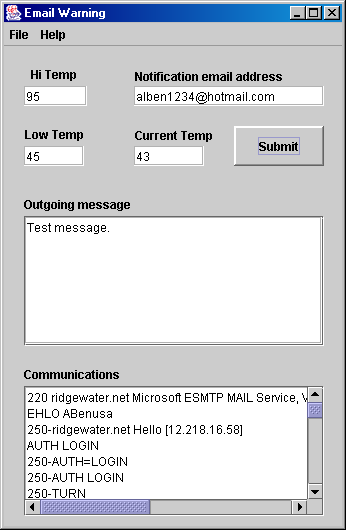 In this
exercise you are going to make a swing application that emails a
designated user when the inputted temperature is higher or lower than the
two temperatures that are set. The email should say something like
"High temperature alarm. Current temperature is 96°F. Please check
the air conditioning system in your home." or "Low temperature alarm.
Current temperature is 43°F. Please check your
heating system in your home."
In this
exercise you are going to make a swing application that emails a
designated user when the inputted temperature is higher or lower than the
two temperatures that are set. The email should say something like
"High temperature alarm. Current temperature is 96°F. Please check
the air conditioning system in your home." or "Low temperature alarm.
Current temperature is 43°F. Please check your
heating system in your home."